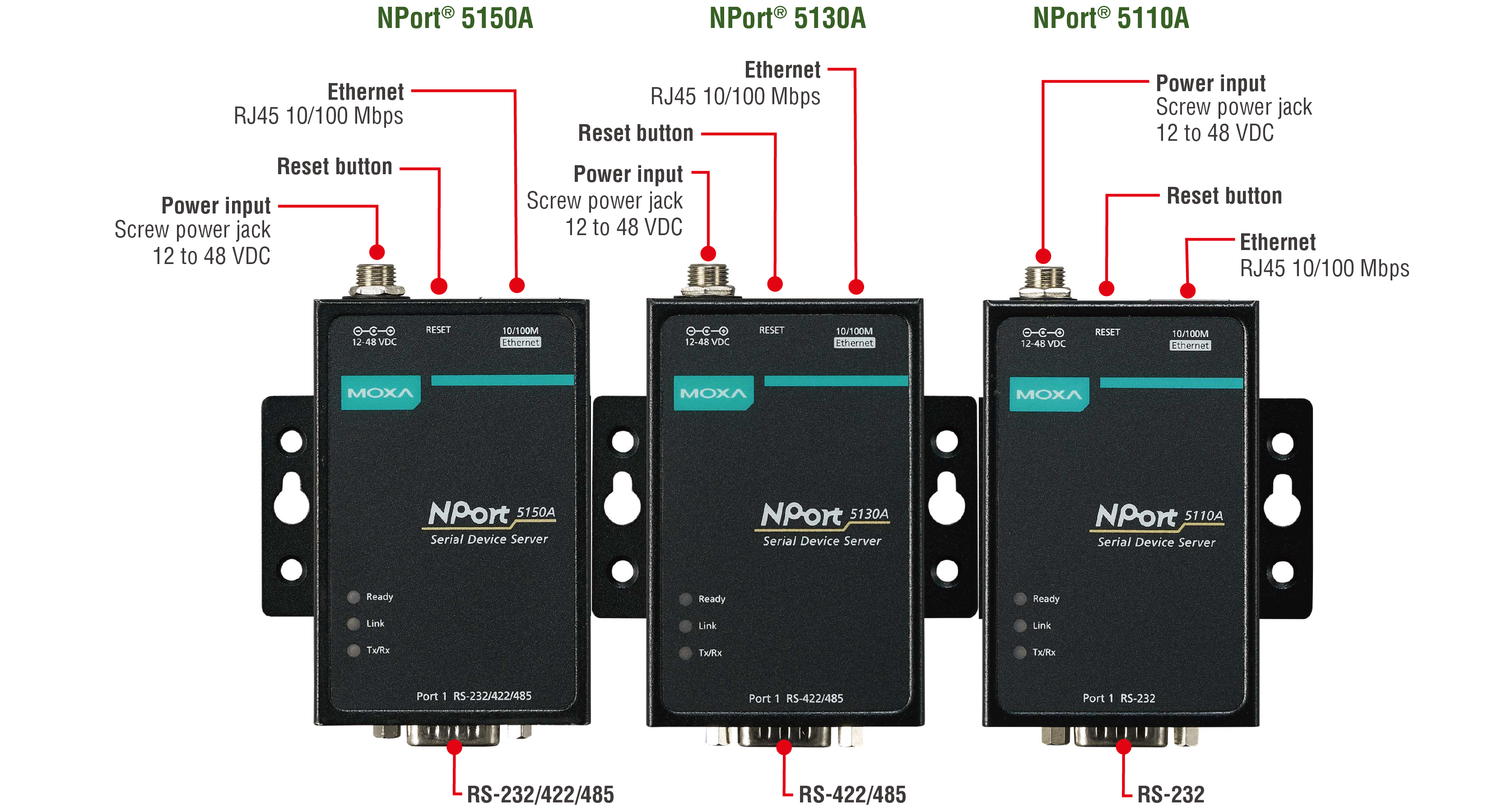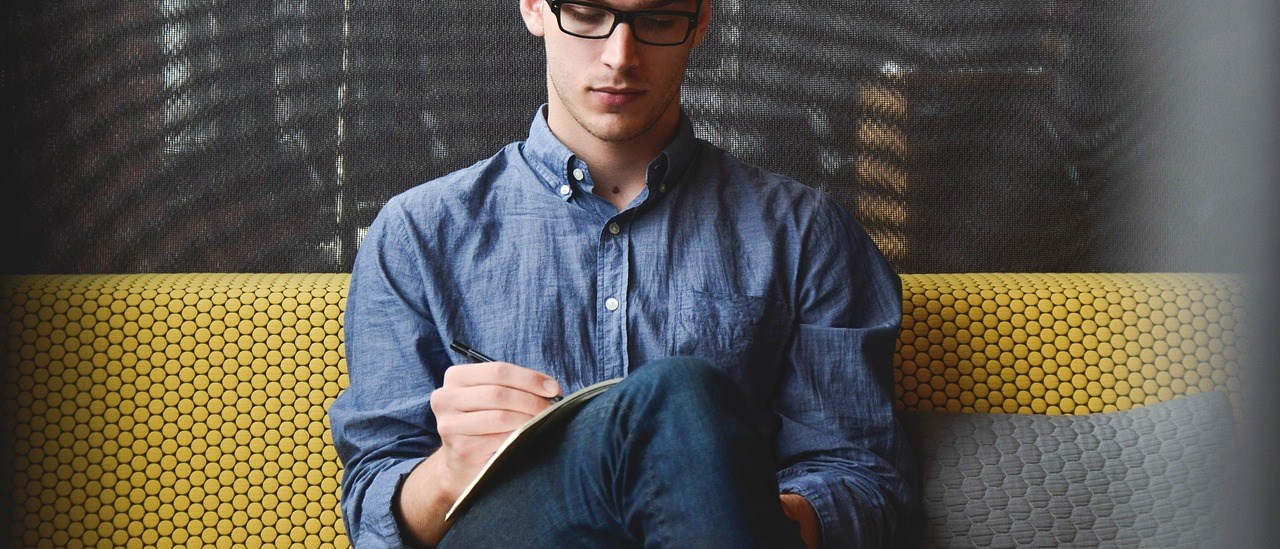Description
Introduction
The NPort® 5100A device servers are designed to make serial devices network-ready in an instant and give your PC software direct access to serial devices from anywhere on the network. The NPort® 5100A device servers are ultra-lean, ruggedized, and user-friendly, making simple and reliable serial-to-Ethernet solutions possible.
A Greener Serial-to-Ethernet Solution
The MiiNe is a small but powerful Arm-based serial-to-Ethernet SoC with RAM and Flash embedded. With the MiiNe inside, the NPort® 5110A Series’ power consumption is less than 1 W. The NPort® 5100A Series saves at least 50% on power consumption compared to existing solutions on the market, helping engineers meet the tough environmental compliance challenges found in today’s industrial environments.
Surge Protection for Serial, Ethernet, and Power
Surge, which is typically caused by high voltages that result from switching and lightning transients, is a common threat to all electrical devices. Moxa’s leading-edge surge immunity solution, which is applied to the NPort® 5100A’s serial, power, and Ethernet lines, is tested and proven compliant with IEC 61000-4-5. This state-of-the-art surge protection provides a robust serial-to-Ethernet solution that can protect electrical devices from voltage spikes and withstand electrically noisy environmental conditions.
3-Step Web-based Configuration
The NPort® 5100A’s 3-step web-based configuration tool is straightforward and user-friendly. The NPort® 5100A’s web console guides users through three simple configuration steps that are necessary to activate the serial-to-Ethernet application. With this fast 3-step web-based configuration, a user only needs to spend an average of 30 seconds to complete the NPort® settings and enable the application, saving a great amount of time and effort.
Easy to Troubleshoot
NPort® 5100A device servers support SNMP, which can be used to monitor all units over Ethernet. Each unit can be configured to send trap messages automatically to the SNMP manager when user-defined errors are encountered. For users who do not use SNMP manager, an email alert can be sent instead. Users can define the trigger for the alerts using Moxa’s Windows utility, or the web console. For example, alerts can be triggered by a warm start, a cold start, or a password change.
Appearance