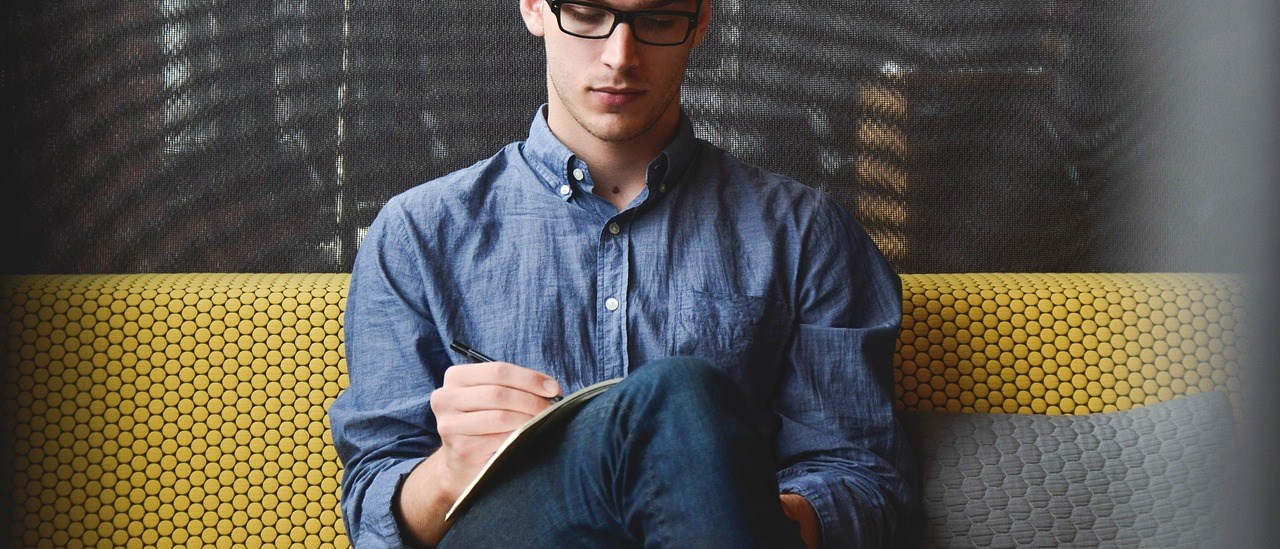Description
- PoE Capability
The WD PRO Receiver can access both power and data through a single Ethernet cable so that wiring space and costs can be minimized. - Mounting Bracket
The main unit of the WD PRO Receiver clicks onto a surface-mounting bracket.
This allows for easy attachment and detachment, as well as versatility in mounting angles. - Wireless Connection Diagnostics
The WD PRO Receiver is capable of tracking the quality of wireless connection between the receiver and its connected transmitters.
Up to 72 hours of diagnosis results can be collected, taken at 10-minute intervals.
There are 5 levels of diagnosis results, allowing users to identify when it is necessary to modify the installation environment.
This collected data can easily be viewed on your computer through the setup browser. - Andon Display
Real-time light (and buzzer) statuses of all connected signal towers can be displayed onto your computer screen through the setup browser.
This can be done simultaneously with the CSV data collection. - Collaboration Functions
In addition to the simple SOCKET protocol, the WD PRO Receiver has collaboration functions using Modbus/TCP and SQL database.
These protocols simplify communication and data collection between devices in your network.
Specifications
| Model | Wireless Data Acquisition System WD PRO Receiver WDR-LE-Z2-PRO |
Wireless Data Acquisition System WD PRO Receiver〈Lite version〉 WDR-LE-Z2-PRO-L |
|||
| Power Supply Input | 24V DC / USB / PoE | ||||
| Mounting Method | Horizontal mounting / Wall mounting / Ceiling mounting | ||||
| Network Communication Method | 10BASE-T / 100BASE-TX / 1000BASE-T | ||||
| Transmitter Connection | Maximum 30 units | ||||
| Communication Range | Line of sight, Approximately 30m *1 | ||||
| IP Address Setting | Manual setup / DHCP auto configuration | ||||
| Operating Ambient Temperature | -10℃~+50℃ (AC Adaptor accessory : 0℃~+40℃) | ||||
| Protection Rating | IP20 | ||||
| Wireless Connection Diagnostics | Real-time diagnosis / Long-period diagnosis (1~72 hours) | ||||
| Transmitter Wireless Settings | Built-in setup via browser / WDS-WIN01 software | Use WDS-WIN01 | |||
| Host System Communication | ・CSV file *Use WDS-WIN01 ・SOCKET communication (WDR protocol) ・SOCKET communication (WDR PRO protocol) ・Database linkage (MySQL) ・Modbus/ TCP communication |
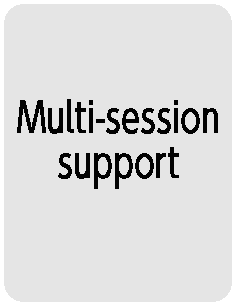 |
・CSV file *Use WDS-WIN01 ・ SOCKET communication (WDR protocol) |
||
| Andon Display | ○ | × | |||